Whether you’re still working on your pitch deck or already designing a logo for your startup, choosing the right typeface can be daunting. There are lots of options available, from free Google webfonts to pricey font studio typefaces with complex licensing—it’s easy to get lost in the sea of fonts.
Don’t sweat it! We’ve compiled a list of the top fonts perfect for startups. Whether you’re looking for a typeface that’s modern and sleek for a tech app or tech company or something more personal for a B2B e-commerce brand, we’ve got you covered. In this article, we’ll look at different font options and explain why each would be an excellent choice for your startup. We’ll also cover all you need to know about licensing and the best overall choice to stay on a lean budget without compromising a unique brand look.
Best Versatile Fonts For Tech Companies
Geometric Sans-Serif Startup Fonts (Display And Text)
Apex

Apex is a minimalist geometric sans serif typeface with pointy tips, e.g., the letters A, M, and N. It is a typeface on the cooler side because its overall shapes are rather squarish—this makes it perfect for when your startup’s brand positioning centers around precision, avant-garde, or strength.
Bauhaus Slim

A similar version to Apex is Bauhaus Slim, a friendly, geometric sans-serif font that works well for tech, finance, and health startup branding.
Acme

Acme is a much friendlier but also modern typeface. The letters e and c openings are slanted, making the design “smile.” Letters s, l, r, and y are rather curvy, which adds approachability to the design tone. The specialty of this font is that it comes with many alternate letter designs that can help startups with logo design besides using the font for pitch decks and other marketing assets. All fonts on this list come with nine font weights, offering high versatility for a small budget.
Nano

Nano Light is also a geometric-style typeface. Its design has an overall math character because of the serifs, e.g., the letters i, r, and p—a monotype look without the monotype spacing for best readability. This is a font with character—perfect for science and finance startups.
Ark Sans

Ark Sans is an architectural sans-serif typeface for design-related brands, exhibitions, and project spaces that need a modern identity system with display and text use. The letterforms feel precise and geometric, with cut diagonals that show character at larger sizes while staying clean in text.
Kayon

Kayon is a geometric typeface rooted in construction, architecture, and automation. Squarish ink traps taper where stems meet, keeping text readable while adding a robotic edge that works well for tech and science branding.
Bitec Sans

Bitec Sans is a contemporary sans-serif font designed for logos, interfaces, and text. Open letterforms keep it approachable, and squarish shapes add structure—great for startups that want clarity with a confident modern voice.
Scal

Scal is a modern take on Futura with a minimal geometric build and sharper terminals on key letters. It’s clean enough for decks and UI copy, but has a design-forward edge for branding.
Byrl

Byrl is a super-extended sans for modern logos and titles. It has ligatures and alternate letters to customize brand marks and wordmarks, making it a strong fit for tech, fashion, and finance startups.
Soya

Soya is a chic extended typeface for branding, titles, and body copy. Wide rounded letters plus cut-off terminals create a trendy, expressive tone that works well for modern product, food, and design startups.
Technical tip for how to select fonts: The one design feature to look out for when selecting a font, particularly for finance tech startups, is tabular figures. Those are an extra set of numbers of the same width so that they line up when they are used in a table. All of the fonts listed in this article have tabular figures.
Fonts For B2B And E-Commerce Startups

Vole
Fonts for B2B and e-commerce brands can be much more fun than more functional tech startup typefaces. For example, Vole, similar to Shopify’s Oberlo logotype design, has counters that are rounded—often, we see the opposite—making this typeface stand out.

Mod
Bauhaus Mod Black is strong and loud. It has pronounced serifs and works great in all caps for logo designs. Thinner weights are suitable for body text, and bolder styles for headlines.

Bool
Bool is a playful typeface with lots of alternative designs and stylistic sets. More on the font’s product page.

Roma
Another elegant high-contrast font is Roma. The Regular weight is a clean pick, but it also works well in bolder and thinner styles.

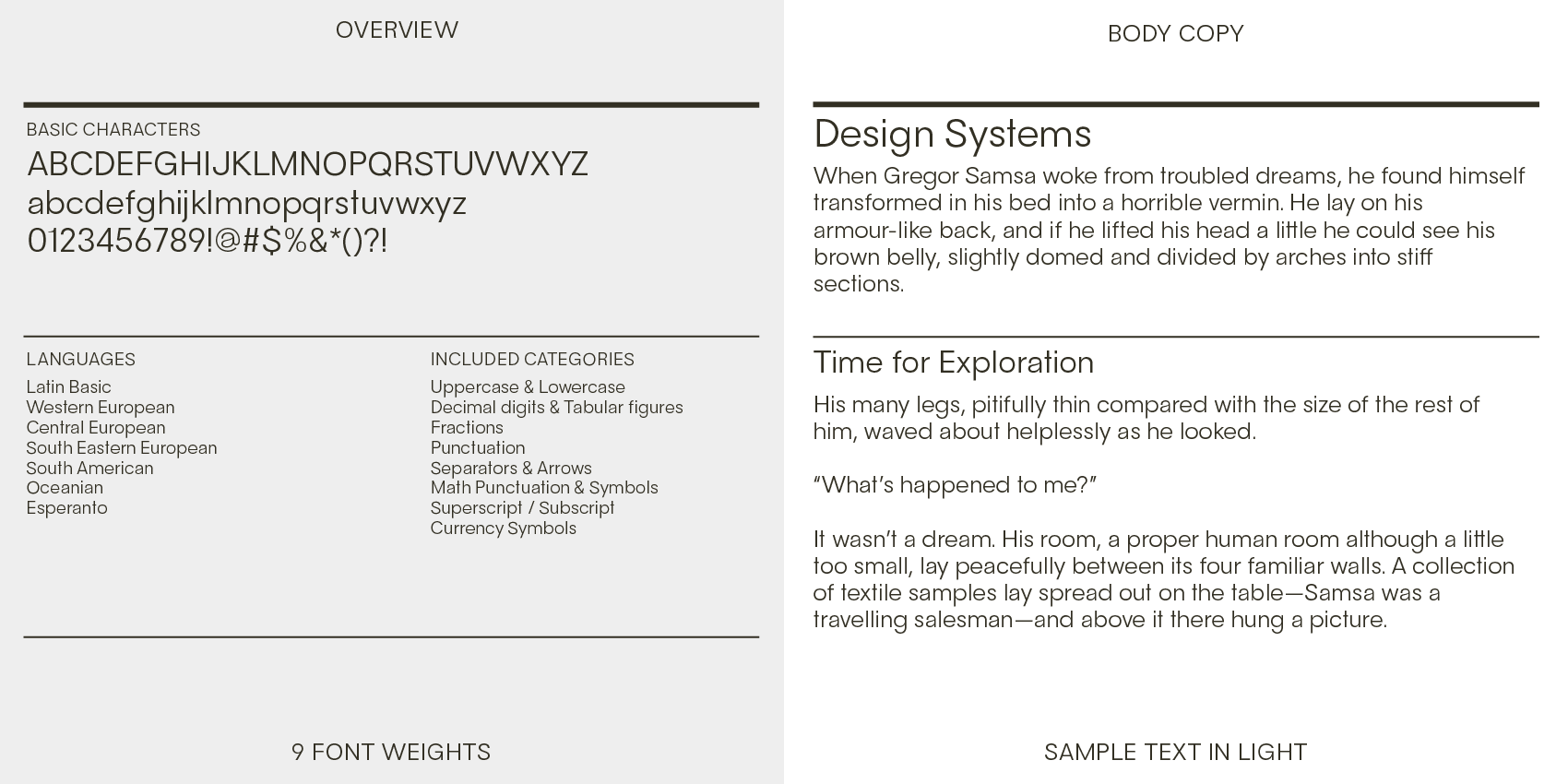
Anky
Bauhaus Anky works best for display designs such as logos and headlines. Still, especially in lighter font weights, it performs well as a corporate text font for companies aiming for a constructed, geometric, yet friendly look.
Serif And Contrast Fonts For Elegant Startups
Bauhaus Soft

Serif fonts are on trend even for tech startups, and Bauhaus Soft feels warm, organic, and soft even in its thinner weight (although it comes in many weights). Soft is a contrast font with thin and thick strokes. The letter stems are partially rounded, adding a tone of approachability to any text.
Quil

Quil Display Medium is also a serif font. It is modern in style, for example, look at the tail from the letter Q; its serifs are short adding a solid and educational rather than an organic feel to the overall design.
Paid Vs. Free Fonts
Typography is one of the three main brand elements, and choosing a custom brand font will add recognition value to your brand.
The list above features budget-friendly paid fonts. A more common price range you’ll find elsewhere is around $35 to $42 per style.
Google’s Webfonts are another budget-friendly way to get started. Roboto, Open Sans, Poppins, and Montserrat are among the most popular Google Webfonts currently.
Free Google Webfonts To Check Out
If you’re looking for free fonts, check out the following options:
Work Sans for a friendly appearance. The typeface’s wide spacing makes it great for longer body copy.
Libre Franklin has a taller x-height, making the letter forms more open. This creates a more modern, neutral look.
Space Grotesk is a sans-serif type with a little bit of a twist—cross strokes, bars, and finials are angular.
Licensing And File Types Of Fonts For Startups
Licensing often sounds intimidating but is usually simple for startups. Purchasing a font is treated just like software—you buy a license for your computer seat. Often, one font license is valid for one or up to five computer seats. If you add more people to the team, you can purchase more seats.
The font file type used for desktop apps is called OTF or TTF. When you have the choice, get the OTF version—it usually includes more characters.
If you want to use your font on your company website or landing page, you’ll need to purchase WOFF or WOFF2 file types. They often come with a maximum number of page views. Common is up to 10k page views per one WOFF/2 license.
Pricing Example For Licensing A Startup Font
I recommend getting between two and four font weights for a brand in both OTF and WOFF2 formats. For example, a Regular and Bold if you want to get two, or an ExtraLight, Regular, SemiBold, and ExtraBold if you want to get four weights—those make for a good brand typography kit. You can always start out with two font styles and add more later as you see a design need.
Installing Fonts For Decks And Proposals
Uploading custom fonts into Google applications such as Google Slides or Google Docs is still not possible. However, you can add more Google fonts than shown by default by clicking the A+ in the font dropdown and searching for the Google font you want.
If you want to use Google apps, you’ll need to pick a free webfont or system font (any font your computer comes with, e.g. Arial or Helvetica; Times New Roman or Times; Courier New or Courier).
For desktop applications, such as those included in Microsoft’s Office Suite or Apple’s iWork, you can install fonts via Font Book (Mac) or Font Viewer (PC). Often, it is nothing more than a drag and drop or a couple of clicks on the font file folder. More here.









